Core Web Vitals & Loading Ads: What Publishers Need to Know
February 3, 2022
Editorial Policy
All of our content is generated by subject matter experts with years of ad tech experience and structured by writers and educators for ease of use and digestibility. Learn more about our rigorous interview, content production and review process here.
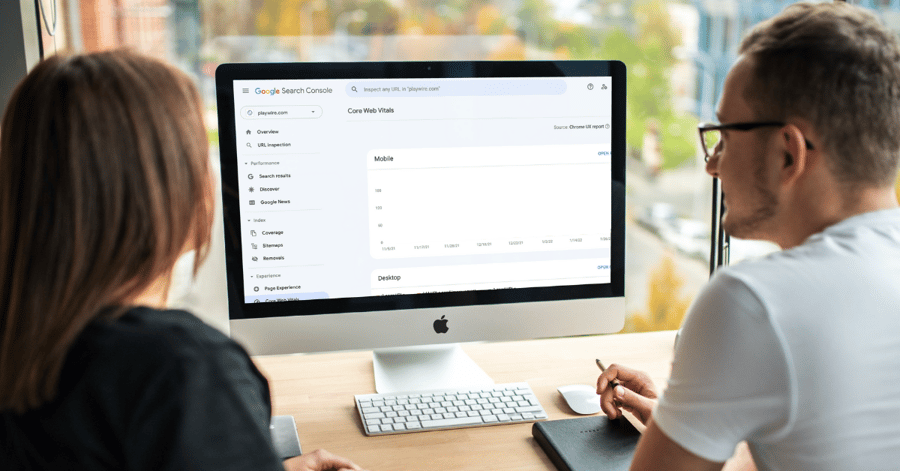
It was the summer of 2020, and the pandemic was still rocking the world. Then, publishers and ad tech professionals got a piece of news that shook them: Google announced the Page Experience update.
That’s the one that prioritizes Core Web Vitals as a search engine ranking factor. Google announced a deadline that was around a year out, and everyone started scrambling for answers and solutions. One of the biggest questions on publishers’ minds at the time: How can I meet Core Web Vitals requirements and still load ads in the most profitable way?
It was a great question that still — more than a year and a half after the announcement — remains unanswered for many publishers. But Playwire has risen to the challenge that Core Web Vitals presents, and our publishers are feeling the benefits. In this post, the Playwire team will take you through what we’ve learned, what you should know and how we’re helping publishers with this transition. Read on.
Change is a constant in digital advertising. Publishers can’t avoid change in this industry, but you can choose a revenue partner who gets ahead of it and helps you navigate it. That partner is Playwire. Contact us.
-- Article Continues Below --
Learn How Chess.com Grew Ad Revenue 230% With Playwire.
Core Web Vitals Basics
Like all of Google’s algorithm updates, the one concerning Core Web Vitals is complicated to explain in full in a single blog post. But we can cover the basics of Core Web Vitals and how they relate to loading ads.
Core Web Vitals center on site speed, and speed in this context can be broken down into three broad categories:
- Largest contentful paint (LCP). This is how long it takes your site to load the main content, which is the part that’s most visible to the user.
- First input delay (FID). This is how long it takes your website to allow users to interact with it by scrolling, clicking buttons or filling out forms.
- Cumulative layout shift (CLS). CLS is how much the main content of your website, which loads first, shifts (or moves down) when all other elements, such as ad units, load.
You can probably imagine how easily serving digital ads can impact these three metrics, and Google themselves was very clear about the fact that Core Web Vitals would have a strong influence on search ranking. That’s precisely why so many publishers went into panic mode when Google announced the update.
Better Core Web Vitals, More Ad Revenue?
All of this information begs this important question: If I improve my Core Web Vitals, will I get more ad revenue? The answer is complicated.
On the one hand, if you improve Core Web Vitals on your site, your search engine rankings are likely to improve. That translates to more traffic, which means more ad impressions and revenue. That’s relatively straightforward, but it starts to get more complex when you consider the changes you actually have to make to improve your Core Web Vitals.
For example, if you want to improve your LCP score by prioritizing the loading of your content over the loading of ads, you will likely lose some ad impressions. Similarly, if you want to reduce CLS, you may have to limit the ad unit sizes that can load in particular places on your site, which can also reduce revenue opportunities.
At least, that’s typically been the case. At Playwire, we’ve worked to give our publishers an entirely different set of options to meet Core Web Vitals requirements and keep their ad revenue going strong.
How Playwire Balances Core Web Vitals and Loading Ads for Publishers
While much of the ad tech industry was scrambling to prepare, Playwire was strategizing. We started meeting with our publishers to help them understand the changes that were coming and even auditing their sites for issues that could affect their Core Web Vitals. Many of these issues had nothing to do with Playwire or our services, but because we are dedicated to being true partners in publishers’ business growth, we still wanted to find a way to support them. When they improve their site metrics and get more revenue as a result, that’s a win for us, too.
In the months since the Core Web Vitals update, Playwire has worked hard to develop meaningful changes our publishers can implement to improve their Core Web Vitals and maintain or even increase their ad revenue. Here are a few examples:
-- Article Continues Below --
Building Skeletons
To address CLS issues on publisher sites, our developers built what we call “skeletons” that reserve space for ads as the page loads. We gave this code to our publishers to implement on their sites.
This code allows for the temporary loading of an SVG placeholder in place of an ad unit, so the page can fully load, and look complete, even before an ad is selected from auction. An ad can then be substituted in place of the placeholder SVG without affecting the layout of the page.
Here’s an example of some of the code we use to pre-load SVG placeholders and delay the loading of ads.
<style type="text/css">
@media only screen and (max-width: XXXpx) {
.ad-unit-name{
background-image: url(https://your-svg-placeholder.com/file-name.svg);
background-repeat: no-repeat;
background-position: top center;
min-height: XXpx;
}
}
Preconnect
Preconnect tells the browser to set up an early connection with required resources before an HTTP request is sent; by the time the browser actually requests the resource, it'll load much faster because the setup process is already done. Overall, preconnect optimizes your site's performance. This helps to improve LCP, which, if you remember from above, is how long it takes your site to load the main content.
All Playwire publishers have to do is add links referencing Playwire's resources with the attribute rel="preconnect" in the head of their page to help their sites load faster.
Delayed Mode & Minimized Render Blocking
It quickly became clear that successful Core Web Vitals adjustments would have to prioritize loading the main content quickly (an LCP concern), but we didn’t want that to come at the expense of ad impressions.
We, therefore, built a “delayed mode” into our script. Delayed mode is a feature which delays the ad process and waits to request network resources for a set amount of time. This helps to optimize publisher websites, as all of the content will load first without interference from ads.
In addition, our developers devised options for our publishers. One script prioritized loading ads first, and another slightly deferred loading ads in favor of the main content with minimal impression loss. That empowered our publishers to take control of their response to the Page Experience update.
Having Cake (Good Core Web Vitals) and Eating It (Ad Revenue), Too
Playwire is always continually optimizing how our scripts affect Core Web Vitals, just as Google continually optimizes its algorithms. And one of the next innovations we have in production will further these efforts. We have gone so far as to fundamentally rework the way we place our code on publishers’ websites. We have rebuilt our code base from the foundation upward in a way that prioritizes both Core Web Vitals and your ad revenue.
It’s in beta testing, and the data that’s coming in is extremely promising. Stay tuned for the launch, and if you’d like to implement this, there’s still time to partner with us.
Worried About Your Core Web Vitals? Reach Out
If you did nothing about your Core Web Vitals and nothing happened to your search engine rankings, you’re lucky. But you’re not out of the woods yet. Google rolls these things out in phases, and it can take the search engine some time to find out that you’re not in compliance.
In other words, you’re still on a deadline. You just don’t know when it is.
That might worry you, but there’s an easy solution: Contact Playwire. We’ve helped our publishers through this shift with their revenue intact, and we’ve got big plans to make the outlook even better. You can get in on this. Simply contact us online.

-1.png?width=800&height=157&name=1-playwire-logo-primary-2021%20(1)-1.png)





