Google Confirmed Click: What Publishers Need to Know
June 13, 2022
Editorial Policy
All of our content is generated by subject matter experts with years of ad tech experience and structured by writers and educators for ease of use and digestibility. Learn more about our rigorous interview, content production and review process here.

Key Points
- Confirmed Click is a Google initiative that requires a second click on certain publishers’ ads in order to click through to the advertiser’s website.
- It is applied automatically based on various factors that suggest accidental clicks.
- It can destroy your click-through rate (CTR), but, fortunately, there are ways to avoid issues.
Publishers, advertisers and ad tech folks have to be honest with themselves about something: Google is an essential part of digital advertising. When Google implements an initiative that affects how it serves or displays ads, it is always meant to help preserve user experience, but those changes affect all publishers, whether we want it to or not. A great example of such an initiative is Confirmed Click.
Those two simple words can strike fear into the hearts of publishers who know what they mean. But whether you’re paranoid that Confirmed Click is going to be applied to your site or app or have never heard of it before, you’re going to need to hear this: Confirmed Click isn’t inevitable, and even if you’re already dealing with it, there are ways to stop it from affecting your site. Here’s what you need to know.
Confirmed Click is just one of many tight spots publishers can find themselves in. When you’re doing everything on your own, that means it’s on you to fix. But when you’re partnered with Playwire, you have an experienced and capable team that can fix the problem or prevent it in the first place. Contact us.
-- Article Continues Below --
Read the Guide: How to Build Your Target CPM and Price Floor Strategy
What Is Confirmed Click?
Confirmed Click is relatively simple: It’s a little overlay that pops over display ads when users click on them with a brief message box. The box usually says something like “Visit site?” followed by options for yes and no. The second click on “yes” would be the “confirmed” click.
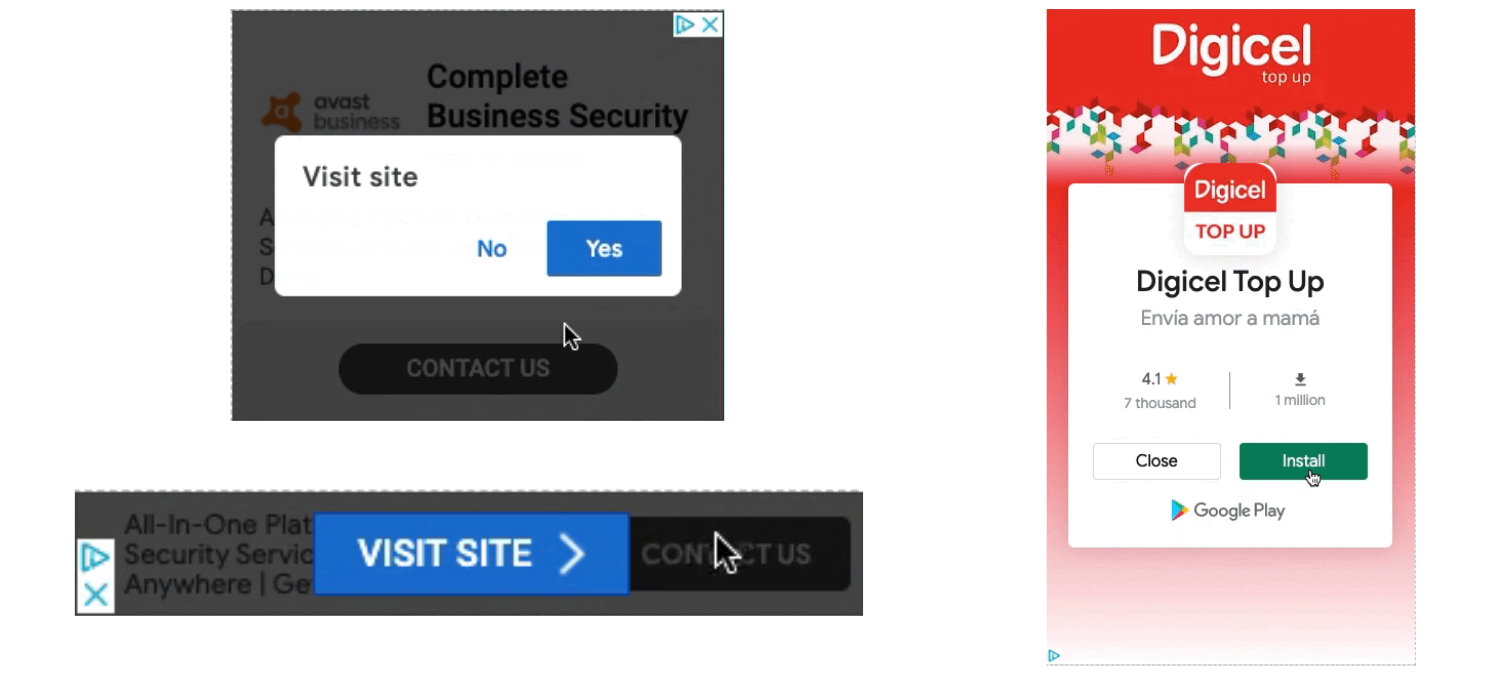
(source)
That’s really it. The other thing to know, however, is that Confirmed Click is automated. There’s no person or team at Google HQ going through hundreds of thousands of websites and apps to find those that might warrant a second click.
Why Does Google Apply Confirmed Click?
What is this even for? It’s all about preventing accidental clicks. As harmless as accidental clicks may sound, they actually threaten Google’s own revenue model, which is why Google released the Confirmed Click initiative in 2012.
In general, the reason why Google might apply Confirmed Click to a website or app comes down to one of two things: apparent malicious behavior or poor click quality.
‘Malicious’ Behavior
If, for example, a publisher is placing ads so close to navigational elements that it’s impossible to avoid clicking them, that will result in tons of accidental clicks on ads. It artificially drives up CTR and, in turn, CPMs without actually offering more value to the advertiser, much less the user.
Poor Click Quality
What if you follow all of Google’s rules and guidelines for ad placement and site structure and still see Confirmed Click on your site? That may be an example of Google protecting the value of its services to advertisers.
Here’s how it can work: Imagine your site is running ads through Google for a shoe retailer. For one reason or another, those ads get a lot of click-throughs but result in almost no purchases. The shoe retailer is paying Google by the click and receiving no value in return. Google doesn’t want that, so it may apply Confirmed Click to reduce non-converting clicks on the ads and, in turn, increase the conversion rate the advertiser is receiving.
In other words, Confirmed Click is not always the result of some broken rule or malicious action. Sometimes, the Google ads you’re running are a bad fit for conversions from your audience and there’s nothing more to it.
-- Article Continues Below --
Visit the Google Ad Manager Training Library
How to Tell if Confirmed Click Has Been Applied to Your Site or App
There’s reason to be concerned about the prospect of Confirmed Click being applied to your website or app: Your CTR will likely decrease sharply, and that can harm your revenue. So, how do you tell if Confirmed Click is happening on your platforms? There are a few ways:
- Monitor other demand sources. If you’re sourcing demand from more than just Google, you may get your answer by looking at the metrics from those other demand sources. If you’re dealing with Confirmed Click, Google will show a drop, but the others will not.
- Look for a CTR dive. If you rely heavily on Google demand, any fundamental and sharp dive in your CTR likely means that Confirmed Click has been applied to your site.
Ways to Avoid or Remove Confirmed Click
Because there is no manual review of Confirmed Click or the sites and apps it’s applied to, you can’t appeal it with Google or anything like that. However, you can make changes to the ad slots that likely triggered it and see Confirmed Click over time.
Here are several strategies to prevent Confirmed Click or hopefully have it removed:
- Clearly label all ads.
- Make sure any sticky ads on your site are declared as such.
- Address slow page speed, which can cause ads to load unexpectedly and trigger accidental clicks.
- For in-article ads, ensure that ad container sizes are in line with the ads being served to prevent layout shifts that can trigger accidental clicks.
- Include sufficient padding around all ad slots.
- Keep ads as far away from navigational elements as possible.
Optimize Your Google Revenue with Playwire
As long as there are problems with click quality and pay-per-click revenue is a part of Google’s business model, Confirmed Click is here to stay. You can’t make it cease to exist, but you can take steps to avoid it.
One of those steps can render all the others moot: Partner with Playwire. Our team of ad tech experts will not just optimize your revenue and bring it higher than you imagined it could go, but we’ll also audit your site or app for opportunities and threats, such as the potential that you might trigger Confirmed Click.
Ready to get some peace of mind? Reach out to Playwire. Contact our team online today.

-1.png?width=800&height=157&name=1-playwire-logo-primary-2021%20(1)-1.png)





