The Publishers' Guide to Google Ad Manager and GAM 360
Get a PDF copy of the guide using the form below, or scroll down to read the entire guide right on this page.

Don't Have Time To Read the Entire Guide Now?
We'll email you a downloadable PDF version of the guide and you can read later.
All of our content is generated by subject matter experts with years of ad tech experience and structured by writers and educators for ease of use and digestibility. Learn more about our rigorous interview, content production and review process here.
Built with the expertise of:
Introduction
Oh, Google Ad Manager, more commonly referred to as GAM, you’re always there for us. Any product or platform that starts with the G-word is basically guaranteed to be a major player in its industry, and GAM is no different.
It might surprise you to hear that we’re big fans of GAM here at Playwire. As far as tools go within the ad tech stack, it has some very impressive capabilities for serving the publishers we love.
That’s why we’ve put together this complete publisher’s guide to Google Ad Manager and GAM360, so you can use these tools as effectively as possible — and still know when it’s time to move beyond them.
table of
contents
What is Google Ad Manager?
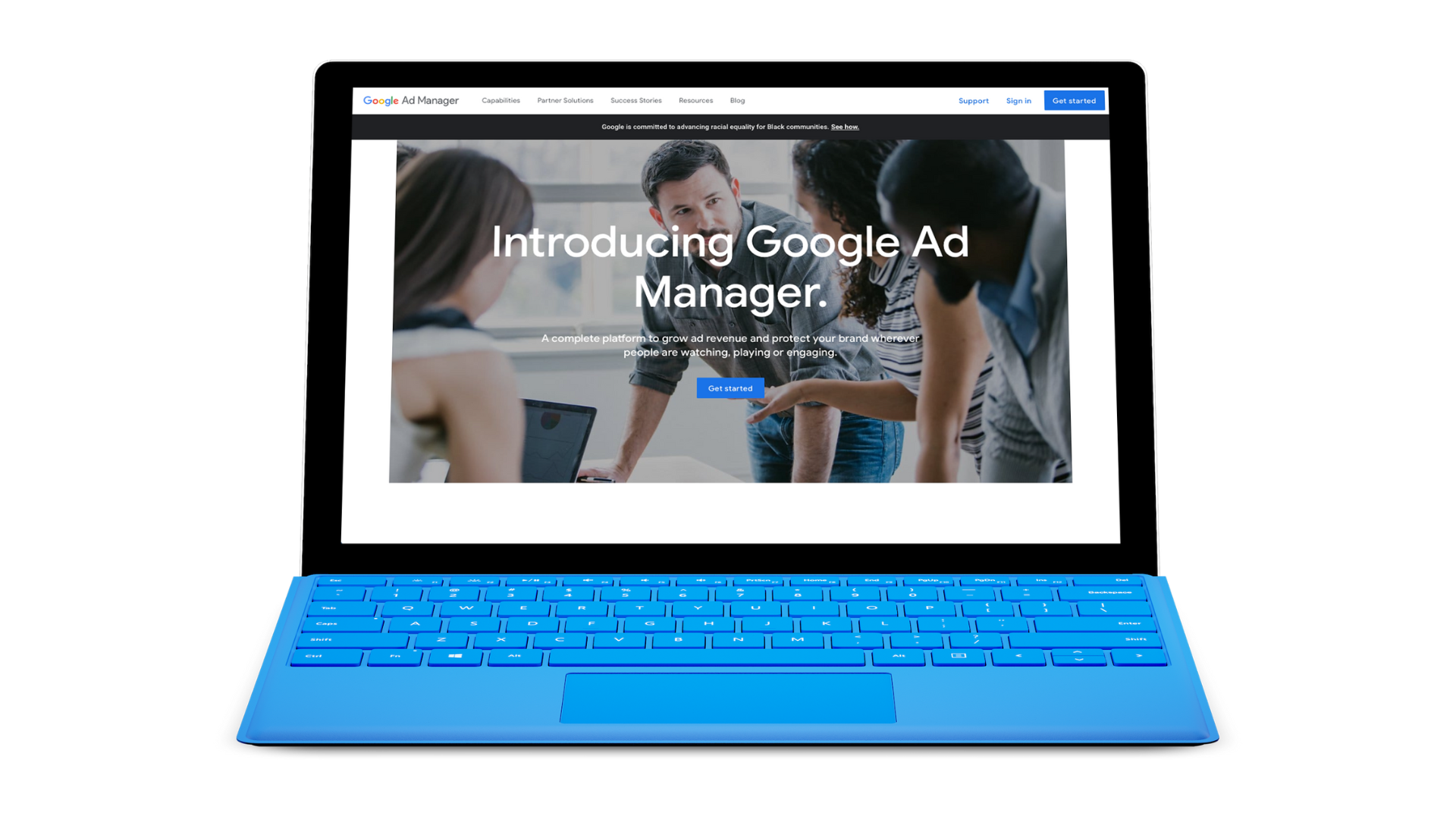
Google Ad Manager is a comprehensive ad management platform from Google that enables publishers and developers to manage their digital advertising campaigns. It provides a workflow that allows users to create, monitor, and manage ads across websites and mobile apps.
As a result of a series of acquisitions and mergers by Google, Google Ad Manager was first launched in 2009 as DoubleClick for Publishers (DFP), which provided publishers with an easier way to manage their online ads. In 2018, Google rebranded DFP as Google Ad Manager and added additional features such as audience targeting and programmatic bidding.
Since then, Google has continued to add new capabilities to the platform, such as dynamic creative optimization (DCO), advanced reporting and Google Analytics, an API for integrating third-party ad networks, and more. The platform is now the single biggest name in ad tech.
Google Ad Manager Basics
So, what exactly do you get with Google Ad Manager? GAM offers five core capabilities.
Monetization
GAM enables publishers in the web and/or app space to monetize their inventory with both video and display advertising. Publishers can also take advantage of advanced optimization and reporting tools to make sure their ads are driving the highest CPMs.
Yield Management
GAM offers yield management tools that enable publishers to set different pricing strategies based on different levels of demand for their inventory over time.
Ad Serving
Ad serving capabilities are central to GAM, including real-time bidding and dynamic allocation of ad inventory. This ensures ads are displayed to the right audience with maximum efficiency.
Reporting & Analytics
Comprehensive reporting and analytics features enable publishers to track ad performance over time, identify trends, and optimize campaigns for better long-term results.
Security
GAM provides industry-leading security measures to protect both advertisers’ and publishers’ data from malicious actors. These include fraud detection systems to filter out invalid traffic and secure ad servers for storing sensitive information.
How Does Google Ad Manager Work?
GAM is built on the Ad Manager network, which many publishers use to manage the entirety of their advertising. The Ad Manager network is where publishers can define ad inventory, create campaigns, and then manage and gather data on those campaigns as they go.
As far as the nuts and bolts of how Google Ad Manager works, it’s a fairly straightforward three-step process.
- You identify places on your website, app, or game where you want ads to appear.
- Google Ad Manager will then create an ad tag based on this information, which you will need to place on your page to trigger a request for an ad whenever a visitor arrives at the page.
- The request is sent through the Google Ad Manager system and a suitable ad is delivered to the page, making it visible to visitors.
This process is fairly standard across all ad tech platforms. But Google Ad Manager’s real power is in its advanced features. Through acquisitions and its own internal tinkering, Google has packed Ad Manager with impressive tools.
The most powerful of these tools relates to targeting and reporting. For example, you might think of your website’s audience as a single segment. “Gamers who like first-person shooters.” But GAM can break down your audience into segments by individual pages on your website.
GAM also knows more about your site traffic and how this impacts impression forecasts than you might know as a publisher. GAM can tell you how much traffic you’re likely to receive per day, month, and year for a specific ad unit.
You can also break down campaigns through geotargeting and time of day, even activating blackout periods where your ads can be automatically switched off for a temporary period and then reactivated automatically.
Frequency capping is another killer GAM tool, letting you limit the number of times your display or video ad will appear to the same person. This is also known as impression capping.
To sum it all up: Google Ad Manager is going to give you a whole lot of features. The question is whether you need them or not.
Is Google Ad Manager Right for You?
There was a time when Google Ad Manager was just about the only solution of its kind and scale, so this wasn’t much of a question for publishers. If they wanted to advertise on their website, app, or game, they were doing it through Google Ad Manager.
But now there are more choices than ever — including options that incorporate Google Ad Manager into a suite of other services. So how do you know whether GAM is right for your unique situation?
This is a complicated question that depends on a range of factors specific to your business. But from what we’ve seen in our 15 years interacting with GAM and the ad tech industry at large, we’ve found there are essentially three main points to consider — cost, technical knowledge, and understanding your audience.
Cost
While Google Ad Manager is free to use initially, it can become fairly expensive relative to other ad serving platforms if you choose to access the premium features of GAM360. In order to justify the additional expense, your website would need to be fairly large and command lots of traffic to cover the costs of serving ads to your audiences.
For a cost, GAM360 will give almost any publisher absolutely everything they need — and a whole lot of things you may not need (or don’t know how to use). With that in mind, you may be better off choosing a simplified solution that will give you all the capabilities you need and fewer of the ones you don’t.
Technical Knowledge
There are plenty of ad tech platforms designed to help absolute beginners get what they need out of advertising. Google Ad Manager is not one of them. While it’s certainly user-friendly and offers a respectably streamlined user experience, GAM is still not for novices. We place it in the “medium-to-hard” difficulty level, as it requires at least a basic understanding of how its many technical features and capabilities are applied to your individual needs.
Keep in mind as well that while GAM may have what you need to build a pretty sophisticated strategy, you’ll still have to take the tags generated by GAM and implement them on your website or app. Depending on the complexity you are going for, this can be a much bigger undertaking than you might expect.
Essentially, using the most powerful features of GAM requires that you have a pretty extensive development team to actually execute those features on your site or app.
Understanding Your Audience
Google Ad Manager can take audience data and turn it into extremely detail-oriented breakdowns, even on a page-by-page basis so that you can target the right people at the right points of your site. But if your knowledge of your audience is more general, you may not be able to take advantage of everything Google Ad Manager has to offer.
The platform isn’t built to bridge the gaps in your audience data — it’s designed to take that data from a single source and then target the best possible ads based on your users. Basically, if you know what audiences are visiting your site, Google Ad Manager can help you better segment them for audience targeting, which is gold for advertisers. If you don’t, GAM won’t be as much help to you.
Ultimately, it’s up to you to decide whether or not Google Ad Manager is right for your business. If you’re looking for an all-in-one solution that simplifies ad management, then GAM may be just what you need. On the other hand, if you don’t have the resources or budget to invest in such a platform, it might be best to stick with a simpler ad management tool that offers a plug-in-play solution and a team of experts to help you every step of the way like Playwire.
Google Ad Manager vs. GAM 360
As we mentioned, Google Ad Manager (GAM) is the free version of Google's advertising management platform, while GAM360 is the premium version. The main difference between the two is that GAM360 offers additional features such as integrated demand-side platforms (DSPs), dynamic allocation support, and private marketplace connectivity. It also provides access to advanced analytics and reporting tools, plus an expanded inventory of ad formats.
At Playwire, we think of the Google Ad Manager vs. GAM360 debate this way: if you’re a beginner publisher, GAM is a great tool, but as you advance in size, you’ll find that you require the more advanced features of GAM 360 if your goal is to increase your RPMs.
Google Ad Manager vs. DFP (DoubleClick for Publishers)
This is a common question, and it speaks to the ad tech industry’s bad habit of changing the names of platforms on a constant basis.
So let’s break it down— DoubleClick for Publishers is Google Ad Manager. Or, it was.
DoubleClick for Publishers was released by DoubleClick Inc. in the early 2000s as a way for publishers to better manage their ad inventory. After Google acquired DoubleClick from its founders in 2008, it saw an opportunity to create a more powerful platform dedicated to publisher and developer ad management.
By 2018, Google rebranded all names and logos for legacy DoubleClick products, mostly under variations of the ‘360’ moniker (Display & Video 360, Search Ads 360, and Google Ad Manager 360).
The Google acquisition brought with it many gradual improvements such as improved ad performance and faster loading times due to reduced latency. It also added features like integrated demand-side platforms (DSPs), which allow buyers to bid in real-time for ad space and provide higher CPMs (cost per thousand impressions) for publishers.
How to Use Google Ad Manager Audience Segments

Google Ad Manager audience segments let users target specific audiences with their ads. It works by analyzing user behavior, demographics, and search terms to create custom segments. These segments can then be used to deliver more relevant and targeted ads that are more likely to produce higher viewability and click-through-rates
When you’re starting out with audience segments, begin with a basic breakdown of what differentiates the different audiences that visit pages on your website. That’s right— your website “audience” is actually multiple audiences, depending on which page they’re visiting, what information they’re looking for, and their other interests. Identifying those sub-segments of your audience will help you target your ads more effectively.
It’s about going one or more layers deeper than the general-level category you feel your audience occupies. If you have a gaming website, consider what types of games your site visitors are most likely to be interested in. For sports websites, ask what types of sports. Questions like these will help you develop a deeper understanding of your audience, which is key to making Google Ad Manager work for you.
The better you understand the people seeing ads on your website or app, the better equipped you’ll be to deliver the right ads to them for high ROI.
And remember — any information you can safely pull from your site visitors can be used to help create audience segments.
Best Practices for Google Ad Manager
“Using” Google Ad Manager is easy. Mastering it is another story. Here are a few tips to help you get the most out of your advertising through GAM.
High Viewability, Low Invalid Traffic
Invalid traffic in advertising, also known as ad fraud, is when someone attempts to manipulate the advertisement ecosystem by generating fraudulent impressions, clicks, and conversions.
This type of activity can range from bots that click on ads to fake websites created specifically for the purpose of showing ads and collecting revenue without providing any service or product. Invalid traffic not only takes away from ad revenue but can also damage an advertiser's brand reputation.
Viewability is an important metric for advertisers, as it measures how often ads are seen by potential customers. The higher the viewability rate, the more effective the ad campaign will be in terms of conversions and revenue. But high viewability rates also come with a risk of increased invalid traffic as fraudulent actors try to take advantage of these campaigns.
The “sweet spot” for advertising through GAM is to maximize viewability while minimizing invalid traffic. At Playwire, safely maximizing revenue is built into everything we do.
Size Matters (And Placement Does, Too)
Remember that all ads are not created equal. 728x90, for example, is a very common ad unit dimension that’s often placed at the top of a page.
Very common, and very bad when it comes to viewability.
What’s the first thing you do when you get to a webpage? You start scrolling down, looking for the information you came for. That banner ad will scroll out of view before it can make an impression.
Secrets like this can seem counterintuitive — placing an ad as the very first piece of content someone sees at the top of a webpage seems like it would always be a great idea. Knowledge like this comes with real experience in ad tech.
The One-Second Rule
When it comes to display ads, always remember the one-second rule: An ad must be visible on a page for at least one second for it to be considered viewable. That means that even if an ad unit loads on your page, it won’t count for anything if a site visitor immediately scrolls it out of view. Remember that when selecting ad size and placement.
Price Floor Strategy Management
One of the most important settings that you must manage inside GAM is your price floors, which are settings that define the lowest fixed CPM rate that you are willing to accept for an ad impression.
Inside GAM, you’ll find these price floors are known as Unified Pricing Rules. A sound price floor management strategy can and will significantly increase your ad yield so it’s imperative that you build a smart and consistently monitor this area of your monetization strategy.
Read our step-by-step guide for setting target CPM and unified pricing rules in Google Ad Manager.
Choose a Plug-and-Play Platform
We’ve listed just a few best practices for GAM, but there are countless others. So how do you master them all and get the most out of this powerful platform?
Our advice: don’t. Get someone else to do it for you.
End-to-end advertising solutions like Playwire take the complexity of advertising off your plate, combining your skill for creating great content with our 15+ years of experience in monetizing it. From Google Ad Manager to the full range of data sources and capabilities, solutions like Playwire are designed for maximum revenue and minimal oversight.
Common Google Ad Manager Issues
Google Ad Manager is an excellent tool for publishers. It wouldn’t have lasted this long and remained so widespread if it wasn’t. But it’s not without its limitations. Here are three hangups we often see with GAM.
Time Commitment
Google Ad Manager gives you nearly all the tools you need to run your own advertising campaigns, except one: time.
Managing ads through GAM yourself is extremely time-intensive, even with all its streamlined features and capabilities. In the publishing industry, that’s time that could be better spent creating great content.
Manually managing ad filters, categories, audience segmentation, pricing floors, and much more can quickly add up to hours and hours each week that should be spent doing what you do best: creating.
Limited Demand
Google Ad Manager is a great source for advertising demand. But it’s just one source of advertising demand. By handling Google Ad Manager yourself as your sole advertising solution, you’re missing out on Amazon’s TAM (Transparent Ad Marketplace) and other demand sources that can be combined to increase your revenue.
With only GAM, you’re missing out on a whole lot of demand.
Limited Support
Compared to Playwire’s top-tier support, Google Ad Manager seems to fall short. How do we know? Because our Playwire experts are often interacting directly with GAM as we troubleshoot for our publishers.
If you’re extremely tech savvy, Google’s standard level of support may be all that you need, but for those who are looking for tech support that is readily available every step of the way, GAM may not be the best option for you.
Without a partner like Playwire in your corner, the “figuring it out” will fall to you. That’s not to say we don't think you could do it. We’re sure you’re an excellent figure-it-out-er. The point is, you have better things to do than scrolling through forums and support articles trying to find an answer to your question when you could be creating great content.
When Do Publishers Need More Than Just Google Ad Manager?
Considering the issues we’ve mentioned, you may be wondering whether you might be ready for an upgrade. Here are common signs it's time to move up from Google Ad Manager to a fully-serviced solution that includes more capabilities, more control, and more sources.
You’re spending too much time managing campaigns
We’ve already discussed how time-consuming managing your own Google Ad Manager campaigns can be. For simple advertising and small publishers, this might be an acceptable trade-off. But as your audience grows and you start reaching for higher goals, the time commitment required to maximize revenue in advertising will quickly become an issue.
By switching to an end-to-end ad tech solution, you can ensure that you’re optimizing your monetization strategy and making the most out of your valuable time.
You’ve hit the knowledge barrier for segmenting and ad serving
We mentioned earlier how Google Ad Manager can do a lot with your audience knowledge, but can’t do much to enhance that knowledge. If you’ve reached a point where you want more detailed audience segmentation and more targeted ad serving, it might be time to bring in an ad tech partner such as Playwire.
You want access to more demand sources
Google Ad Manager is one really great demand source, emphasis on one.
There are other powerful ways to reach demand sources, from Amazon’s TAM to SSP integrations, to app mediation partners (for app publishers), and even direct sales. GAM gives you none of them out of the box. Playwire gives you all of them.
You want access to header bidding without the added cost
Header bidding is a technique for managing the programmatic ads auction process where advertisers bid on inventory blindly as it relates to other bids. With this system, the publisher (you) gets the best possible bid, instead of just the first bid that meets the auction’s minimum criteria.
Google Ad Manager doesn’t offer built-in header bidding. If you want it, you’ll have to do one of two things: upgrade to GAM 360 in order to gain access to Google Open Bidding or you’ll need to take a DIY approach, which includes building a header bidding wrapper, installing it within your site, configuring the right settings and servers, and a whole lot more.
Basically, enabling header bidding with the DIY approach to Google Ad Manager is prohibitively difficult. If you want it, your best bet is to partner with experts.
Ready to Go Beyond DIY Google Ad Manager?
If GAM is falling short, Playwire is your answer. We have access to more cross-segmentation data from multiple sites. That means you can enhance your targeting availability using key values to create effective, efficient, and profitable campaigns.
With our depth and breadth of data access, your audience segments can go beyond high-level categories like “gamers” to become “gamers who prefer first-person shooters and are also interested in baseball and travel.” More detailed audiences mean more targeted, high-converting ads that improve CPMs for publishers and advertisers.
That’s not to mention all the additional features you’ll get with Playwire that you won’t get when using Google Ad Manager on a DIY basis.
And did we mention we’re a Google Certified Publishing Partner, which means we have premium access to Google’s wide array of tools on top of all the additional partners we work with to help maximize your revenue.
Work with Playwire and get the best of both worlds. Contact us online today.
Related Content
Feel free to visit our Complete Google Ad Manager Resource Center, or dive deeper into any of these related articles:
- Playwire vs. DIY Google Ad Manager
- What is Google Open Bidding?
- Ad Serving with Google Ad Manager
- How Google Ad Manager Works
- 5 Common Google Ad Manager Issues
- Google Ad Manager vs. GAM 360
- 6 Best Practices for Google Ad Manager
- How to Manage Protections in Google Ad Manager
- How to Use Google Ad Manager Audience Segments
- Google Ad Manager vs. DFP (DoubleClick for Publishers)
- When Do Publishers Need More Than Just Google Ad Manager?
- How to Set Custom Target CPM and Unified Pricing Rules in Google Ad Manager
Amplify
Your Ad Revenue
Accelerate your business and uncomplicate your ad tech stack, because you deserve a partner and a platform that demands more for you.



