6 GA4 Engagement Metrics You Need to Know and Where to Find Them
May 13, 2024
Editorial Policy
All of our content is generated by subject matter experts with years of ad tech experience and structured by writers and educators for ease of use and digestibility. Learn more about our rigorous interview, content production and review process here.
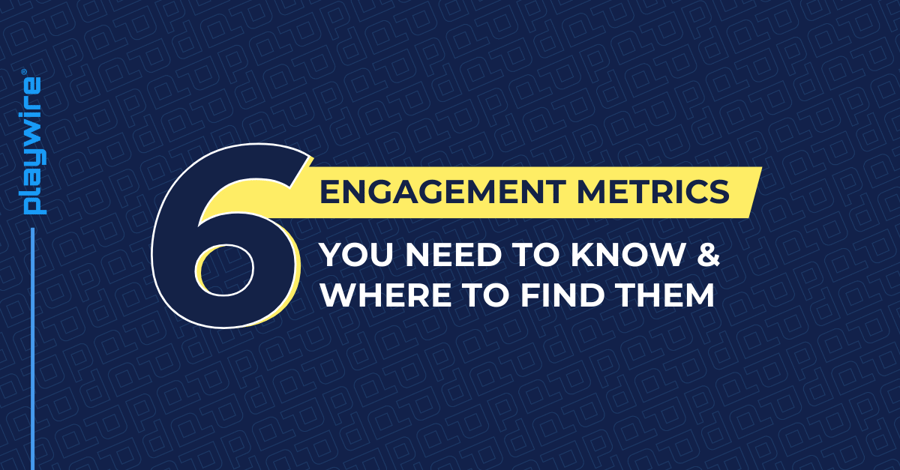
Key Points
- Understanding how users engage with your brand and content is critical for revenue success. If they're not "engaged", they're most likely not converting.
- Google Analytics 4 (GA4) empowers publishers and creators with a deep understanding of user engagement, ultimately laying the foundation for effective content and revenue strategies.
GA4 can equip you with the insights to understand user engagement, but the data from GA4 can't help you master the constantly shifting digital media landscape. For that, you’ll require a seasoned guide, such as Playwire.
A decade ago, the digital marketing landscape used to be a bit of a treadmill – predictable, unchanging, and frankly, a little boring.
Now? It's a full-blown parkour maze. New platforms and technology seem to pop up like unexpected walls, forcing you to adapt your approach mid-air.
Keeping pace with these ever-evolving obstacles can leave you feeling like you just face-planted into a digital puddle.
One thing remains constant, understanding how users engage with your brand is pivotal for success. Because ultimately, if they're not engaged, they're probably not converting.
So, just like parkour relies on agility and quick thinking, navigating the digital world requires the right tools and a fearless spirit.
Enter Google Analytics 4 (GA4), your guide in the complex parkour maze that is digital content creation and publishing.
GA4 ditches the limitations of its predecessor, Universal Analytics, empowering you to move with the flow, understand user engagement with ninja-like precision, and ultimately land your marketing message right where it counts.
-- Article Continues Below --
GA4 Training: The Ultimate Guide to Navigating Google Analytics 4
What is an Engaged Session in GA4?
So, what exactly is an "engaged session" in GA4?
It's not some mystical user behavior unicorn – it's a practical way to measure user involvement.
A GA4 engaged session is any session that meets one of three criteria:
- Lasts at least 10 seconds: Let's be honest, a user zipping in and out in a flash probably didn't find what they were looking for. A 10-second minimum ensures we're focusing on sessions where users actively explore your content.
- Includes at least 2 pageviews: Two or more pageviews indicate genuine user interest. They're not just bouncing around aimlessly.
- Involves a conversion: A conversion can be anything from a purchase to a form submission. Conversions are the holy grail, indicating users are taking valuable actions on your site.
Why is this approach better than the traditional bounce rate?
Well, bounce rate, often defined as a single-page session, can be misleading. For example, a user may land on one of your pages, spend several minutes there, but ultimately leave without taking a specific action such as a form submission, ad click, subscription, etc.
Traditional bounce rates would see this as a failure, while GA4's engaged session recognizes the valuable time invested, providing a more accurate picture of user behavior and traffic.
Your GA4 Engagement Rate Arsenal: Understanding the Data
Now that you've grasped the concept of engagement sessions, let's explore the six key GA4 engagement metrics at your disposal:
1. Engaged Sessions in GA4: This metric reveals the total number of sessions that met the criteria for an engaged session (duration, pageviews, conversions). It's a foundational metric for understanding overall user engagement GA4 levels.
2. Average Session Duration: A metric carried over from UA that is just a bit more difficult to locate, average session duration calculates the average time users spend on your website, app, or blog across all sessions (engaged and non-engaged).
3. Engagement Rate: This metric, perhaps the most crucial of the bunch, calculates the percentage of engaged sessions in GA4 out of your total number of sessions. It's a clear indicator of how well your website or app is capturing user attention.
4. Engaged Sessions Per User: This metric reveals the average number of engaged sessions per user. It helps you understand how frequently unique users are engaging with your content.
5. Engagement Time: This metric represents the total time users spend on your website or app during engaged sessions. This metric essentially calculates the sum of all the "thinking time" users invest while exploring your content.
6. Average Engagement Time Per Session: This metric measures the amount of time a user spends engaged and looking at your website rather than just the amount of time they have your website open on a tab, taking into account things like if the tab is in focus.
-- Article Continues Below --
The Complete GA4 Resource Center
Finding Your GA4 Engagement Metrics: A Step-by-Step Guide
Ready to unlock the power of these engagement metrics?
To begin, open your GA4 account and click along as we navigate the GA4 interface to find them:
- Log in to your GA4 account.
- On the left-hand side, go to Reports > Engagement > Overview.
- In the dashboard, you can see a variety of engagement metrics like average engagement time, engaged sessions per user, views and event counts, user activity over time, and user stickiness (not to be confused with sticky ad units).

GA4 offers a variety of engagement reports to suit your specific needs. Explore and experiment to uncover valuable insights.
From Data to Action: Leveraging Engagement Metrics
Now that you have these engagement metrics at your fingertips, it's time to unleash their power to elevate your content and monetization strategies.
Here's how:
1. Identify High-Performing and Low-Performing Content: Metrics like engagement rate and average engagement time can shed some light on which content resonates most with your audience.
Focus on amplifying the highest-performing content by promoting it with paid ads or repurposing it across different platforms such as social media.
Conversely, identify content with low engagement and consider revamping it, optimizing it to ensure you’re following SEO best practices, or even removing it altogether to streamline your user experience.
2. Optimize User Journeys for Enhanced Engagement: Understanding user behavior through engagement metrics allows you to pinpoint areas where users might be dropping off.
For example, a low average engagement time on a specific page might indicate a lack of clarity or a call to action that's not compelling enough.
Use this data to optimize your user journey. You can begin with testing and improving page structure, adding more engaging visuals, or refining your CTAs. Then, watch your metrics closely to see if the changes improved your average engagement time.
3. Inform Targeted Marketing Campaigns: Engagement metrics can empower you to create highly targeted marketing and ad campaigns.
Let's say your data reveals that users who come to your site from one of your social media channels tend to have higher engagement rates with video content. This insight informs you to prioritize video content for this specific audience segment.
Data is only as powerful as the actions you take based on it. Use these insights to refine your content creation strategy, tailor your messaging, and personalize your user experience.
Keeping your finger on the pulse of user engagement in GA4 will allow you to create campaigns that resonate on a deeper level, ultimately driving conversions and business growth.
Partner with Playwire and Beat the Digital Parkour Maze
As we said, this is a digital parkour maze, and to successfully navigate any maze, you need the right tools.
GA4 is a tremendous start, equipping you with the insights to understand user engagement, but GA4 alone won’t necessarily help you master the constantly shifting landscape. For that, you’ll require a seasoned guide.
That's where Playwire's team of digital analytics experts comes in. We're not just parkour enthusiasts, we're the architects of the course itself.
For nearly two decades, Playwire has been at the forefront of data analysis, building our team and developing advanced analytical tools to help businesses unlock the power of their data, optimize their campaigns, and achieve revenue success.
Contact the Playwire team to learn more about how we can turn your data into actionable insights and optimized revenue.

-1.png?width=800&height=157&name=1-playwire-logo-primary-2021%20(1)-1.png)





