GA4 Sessions: Understanding and Reporting on Google Analytics 4 Sessions
May 12, 2024
Editorial Policy
All of our content is generated by subject matter experts with years of ad tech experience and structured by writers and educators for ease of use and digestibility. Learn more about our rigorous interview, content production and review process here.
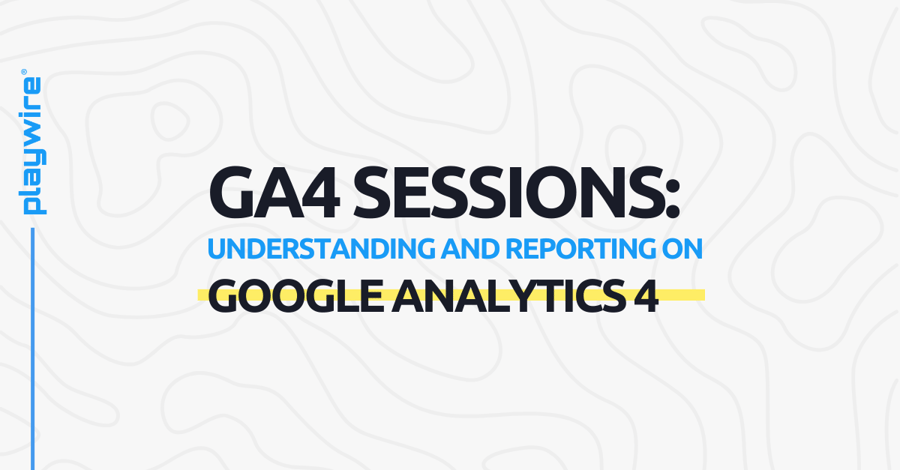
Key Points
It's important to understand the key differences between Google Analytics 4 (GA4) sessions and the former, Universal Analytics (UA) sessions, for effective GA4 session metric utilization.
In GA4, a new session begins when a user interacts with your site and no active session exists, by default, timing out after 30 minutes of inactivity, rather than creating a new session for every mid-visit campaign shift.
This shift in how session data is collected in GA4 helps to provide a more accurate picture of the user journey but still requires technical expertise to interpret and optimize your data-driven strategies.
Ever feel like website visitors just materialize out of thin air, click once, and then vanish into the digital void?
Google Analytics 4 (GA4) offers a powerful weapon to pull back the click cloak of darkness: session tracking.
Understanding sessions will give you major insights into user behavior, and this blog aims to do just that.
Read on to dig deeper into Google Analytics 4 session tracking.
-- Article Continues Below --
GA4 Training: The Ultimate Guide to Navigating Google Analytics 4
Beyond the Basic: GA4 Sessions Demystified
GA4 sessions differ from UA sessions in a few key ways.
In GA4, a new session begins when a user interacts with your site (think: page view or button click), and no active session exists. It times out after 30 minutes of inactivity, though you can adjust that setting for a more customized approach.
Unlike Universal Analytics (UA), GA4 doesn't create a new session for every mid-visit campaign shift – a welcome change that provides a more accurate picture of user journeys.
Imagine this: a user clicks on a social media ad promoting your blog post on sourdough starters. They land on your site, eagerly devour your tips, download your free recipe guide, and then happily head off to their kitchen (mission accomplished!).
In Universal Analytics, this might appear as two separate sessions – one triggered by the ad click and another by the landing page visit. GA4, however, recognizes this as a single, cohesive session, offering a clearer view of the user's complete interaction with your website.
Session Metrics: Unveiling User Engagement
Sessions are just the first chapter in the user journey saga.
GA4 offers a buffet of session-related metrics, each providing a different lens through which to view user behavior.
The ever-important "engaged sessions" metric deserves a special spotlight. A session metric goes beyond a single click, identifying average session duration or a specific engagement rate (think: video completions, form submissions, internal site searches).
Why does this matter?
Because an engaged session in GA4 reveals your potential superfans, the users who are truly invested and actively consuming your content and taking steps to interact with your brand.
Identifying these users allows you to understand what resonates with them and tailor your content and monetization strategy to keep them coming back for more.
Reporting to Power Users: Unlocking Session Insights
The standard dashboard offers reports like "User Acquisition" and "Engagement," both bursting with session data.
Don't stop there, though!
GA4 empowers you to craft custom reports and segments to pinpoint specific user groups and analyze their sessions based on your unique needs.
For example, as a finance blogger, you might create a custom report segmented by "new vs. returning readers" to your monetary investments guide to compare returning vs. new session behavior. This might reveal new visitors tend to have shorter sessions with fewer page views, while returning users have longer sessions with more unique page interactions.
This insight can inform your content and marketing strategy – for example, you might develop targeted ad campaigns specifically geared towards new visitors, providing them with clear, enticing calls to action.
-- Article Continues Below --
The Complete GA4 Resource Center
Where to Find Sessions in GA4: A Step-by-Step Guide
Now, let's get hands-on – starting with how and where to find sessions in GA4.
Navigate to the left-hand nav bar and find “Reports.” Scroll down to the "Engagement" report, under the “Life Cycle" section.

Here, you can explore session metrics like duration, source (where users came from), and even the number of screen views per session.
Want to get even more granular? Refine your analysis using filters and dimensions.

These act like sieves, allowing you to isolate sessions based on factors including but not limited to device type (mobile vs. desktop), landing page, or even time of day.
For instance, you might discover a significant drop in average session duration on mobile devices compared to desktops. This could indicate usability issues on your mobile site.
By applying a "device type" filter and focusing on mobile sessions, you can identify specific areas for improvement, such as optimizing page load times or ensuring clear navigation buttons for users visiting your site on a smaller screen.
Engaged Sessions Per User: The Loyalty Litmus Test
Another gem in the GA4 session analysis toolbox is "engaged sessions per user."
This metric goes beyond total engaged sessions in GA4 by dividing them by the number of users. Think of it as a loyalty scorecard. A high score indicates users keep coming back and engaging deeply with your content, while a low score suggests fleeting visits.
For an editorial or news website, for example, analyzing "engaged sessions per user" might reveal a significant disparity between readers of breaking news articles and those who delve into long-form investigative pieces.
This could indicate a need for more engaging visuals and digestible summaries for breaking news content. At the same time, long-form pieces might benefit from additional internal linking to related articles, encouraging users to explore your content ecosystem more deeply.
Optimizing for Engaged Users: Strategies for Success
So, how do you leverage session data to attract and retain these coveted engaged users? Here are some actionable strategies:
- Content Tailoring: Armed with session data insights, you can tailor your content to user preferences. Which topics keep them clicking and engaged? Do specific content formats resonate more than others (e.g., videos vs. infographics)? Refine your content strategy based on what fuels user engagement, ensuring your website becomes a hub for the content they crave.
- Experience Revamp: Session data can also illuminate potential roadblocks in user experience. Do users spend an unusually long time on specific pages? This might indicate confusing navigation or unclear calls to action. A/B testing different content and ad layouts (if you’ve chosen to implement an ad monetization strategy) and revising confusing elements can streamline the user journey, encouraging deeper engagement, and a longer average engagement time.
- User Feedback Integration: Utilize surveys or conduct user interviews to gain qualitative insights directly from your audience. This can help you bridge the gap between your data stream and user intent, leading to even more effective website and Search Engine Optimizations (SEO).
Remember, session analysis is not a static exercise. It's an ongoing process of exploration and refinement, small tweaks that can ultimately have a large impact on your user and revenue growth. As you implement changes, observe their impact closely and continue to evolve with your users’ behavior.
Best Practices and Pitfalls Avoided
Remember, with great analytics power comes great responsibility (okay, maybe not that dramatic, but the sentiment holds).
Here are some session analysis pitfalls to avoid:
- GA4 Data Overload: GA4 offers a plethora of metrics. Don't get bogged down by every single one. Focus on the metrics that align with your specific business goals and KPIs (Key Performance Indicators).
- Segmentation Overload: Segments are powerful tools for isolating specific user groups, but too many can lead to analysis paralysis. Start with broad audience segments like "new vs. returning users" or "mobile vs. desktop users." As you gain confidence, you can refine your segments for more granular analysis.
- Ignoring Trends: Did user engagement increase after a recent website redesign? Did a specific advertising campaign lead to a surge in engaged sessions? Tracking trends helps you measure the impact of changes and identify areas for ongoing optimization.
Unlock Your True Ad Revenue Potential with Playwire
Session analysis is your key to unlocking the secrets of user journeys, allowing you to craft targeted content experiences and optimize your website for maximum user enjoyment – and, ultimately, conversion success.
Now, if the previous sentence felt pretty complex to you, that’s because the process of actually turning your data into actionable insights and constantly monitoring changes is no easy task. The good news is, you don’t have to go it alone!
At Playwire, we partner with thousands of publishers and content creators, providing nearly two decades of technical expertise and the advanced analytics tools you need to turn monetization into a success story. The best part is, that you won’t need to do any of busy analytical work to reap the benefits. We’ll handle the metrics so you can focus on continuing to create great content.
Let's discuss your unique goals. Contact our team today to explore how Playwire can become your trusted ad management partner!

-1.png?width=800&height=157&name=1-playwire-logo-primary-2021%20(1)-1.png)





