Understanding Your Metrics: GA4 vs. Universal Analytics in 2024
May 15, 2024
Editorial Policy
All of our content is generated by subject matter experts with years of ad tech experience and structured by writers and educators for ease of use and digestibility. Learn more about our rigorous interview, content production and review process here.
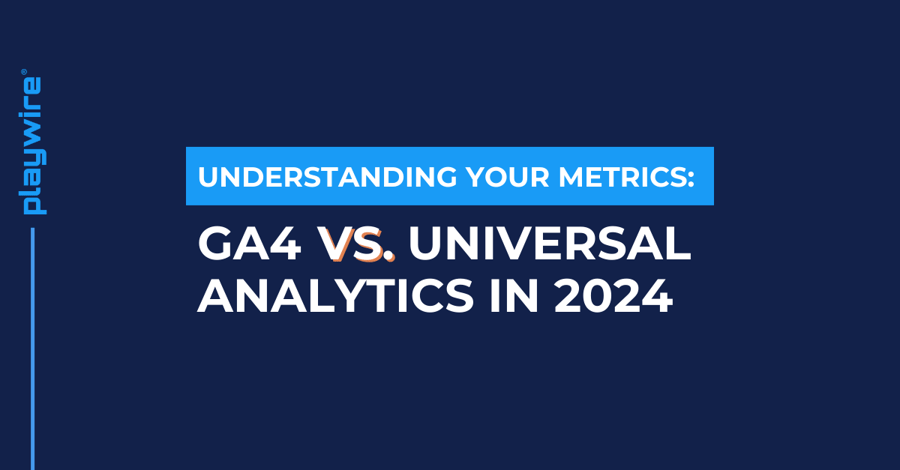
Key Points
- Google Signals the End of an Era: In July 2023, Google Universal Analytics officially stopped receiving updates, making the shift to Google Analytics 4 (GA4) a requirement for continued insight into your site or app’s performance.
- More Granularity: GA4's event-based tracking offers greater granularity and flexibility than Universal Analytics' session-based approach, providing a more detailed understanding of user behavior and interactions.
- Maximizing Your Metrics: Data collection is crucial for traffic growth, but properly utilizing data is critical for revenue growth. A partner like Playwire can help you navigate the complexities of data collection and monetization strategies driven by data.
The curtain on Universal Analytics has officially closed. Well, as of July 2023, that is.
With Google's legacy analytics platform no longer receiving updates, migrating to GA4 quickly went from optional to required.
But the shift from Universal Analytics to GA4 isn't just a fresh coat of paint. It represents a fundamental change in how user data is collected, analyzed, and reported to you.
Understanding the key differences between these analytical platforms is crucial to ensuring continued, accurate data stream interpretation and making informed decisions to maximize revenue generation.
-- Article Continues Below --
GA4 Training: The Ultimate Guide to Navigating Google Analytics 4
GA4 vs. Universal Analytics: A New Era of Data Measurement
GA4 and Universal Analytics serve the same core purpose: to provide website and app publishers with valuable user data.
But, how the two platforms achieve this (or achieved this if we’re talking about UA) differs significantly.
Universal Analytics relied on session-based tracking.
This means active user interactions were grouped into sessions. Metrics like bounce rate and session duration were calculated based on these sessions.
GA4, on the other hand, utilizes event-based tracking.
This approach gathers GA4 data on each user interaction, providing a deeper and more flexible picture of user behavior. Every page view, button click, and form submission is captured as an event, offering a richer understanding of how users navigate your website or app.
This shift from sessions to events has several key implications.
- GA4 offers greater data granularity. You can be much more detailed in your user behavior analysis, pinpointing specific actions and interactions within your website or app.
- Event-based tracking offers increased flexibility, which is more important than ever with the growing impact of online privacy regulations. Unlike session-based data, which can be limited by factors like cookie expiration, event data provides a more complete picture of user behavior regardless of browsing habits.
- GA4 prioritizes privacy compliance. While the timeline for complete cookie deprecation has shifted, we all must prepare before the end arrives. Event-based tracking offers a more robust approach to data collection, aligning with evolving privacy regulations.
Key Metrics Breakdown: GA4 vs. Universal Analytics
Let's dig into some key metrics and their differences between GA4 and the former, Universal Analytics.
Audience Metrics
- Users vs. Active Users: Universal Analytics counted all website visitors as "Users," regardless of their level of engagement. GA4, however, focuses on "Active Users," providing a more precise picture of your engaged audience by filtering out inactive visitors.
- Impact of Cookie Deprecation: Universal Analytics relied heavily on cookies for user identification. As we mentioned, cookie deprecation is upon us. GA4’s event-based tracking offers a more reliable method for understanding user behavior, not relying on cookies.
- Importance of Engagement Metrics: GA4 introduced valuable new engagement metrics like "Engaged Sessions" and "Engagement Rate." These metrics go beyond basic session data, providing deeper insight into how users interact with your content.
-- Article Continues Below --
The Complete GA4 Resource Center
Engagement Metrics
- Traditional Bounce Rate vs. Engagement Metrics: Universal Analytics defined bounce rate as a single-page session. But hey, just because someone didn't visit multiple pages doesn't mean they weren't engaged! GA4's engagement metrics provide a more nuanced view. An engaged session might not include multiple page views but could involve significant scrolling, video viewing, or form submissions, indicating user engagement despite a low total page view count.
- Holistic View Through Event Tracking: GA4 offers a more comprehensive understanding of user engagement by capturing individual user actions. You can see which pages users visit and how they interact with them, providing valuable insights for improving your user experience.
- Average Engagement Time and Engaged Sessions per User: These GA4 metrics reveal how much time users spend actively engaging with your content and how frequently they exhibit engaged behavior (clicks, video views, etc.). This data is crucial for understanding user interest and content effectiveness.
Conversion Metrics
Conversion tracking, measuring how users complete desired actions like purchases, clicks, or subscriptions, remains as vital in GA4 as in Universal Analytics.
Attribution modeling, the metrics that allow you to see which digital marketing channels (organic search, paid ads, etc.) drive the most conversions, is carried over from Universal Analytics; however, where it is located differs slightly.
In GA4, you can find this critical conversion data under Reports, within the main left navigation, then Acquisition and Traffic Acquisition.

Finding Old UA Metrics in GA4
With the switch from Universal Analytics to Google Analytics 4 (GA4), publishers and website owners lost easy visibility into quite a few metrics they used to track religiously. The good news is that Google decided to keep all the old standard UA metrics around, they’re just a bit harder to find in GA4 than they used to be.
Read the following guides to see how you can still access some of the old standard metrics you’re used to using:
Using Data to Drive and Maximize Monetization
Understanding your metrics, whether collected and analyzed inside GA4 or another platform, is crucial for maximizing monetization.
At Playwire, we understand the significance of leveraging data for smarter ad monetization (continue reading for more on this).
Below are some key ways GA4 can empower publishers and content creators to monetize more effectively:
- Identify High-Performing Content and Audiences: By analyzing user engagement metrics in GA4, publishers pinpoint their most engaging content marketing and the audiences that interact with it most. This allows for targeted ad campaigns that resonate with the right users, driving higher click-through rates and conversions, which are crucial for attracting premium advertisers.
- Explore Performance Metrics with More Granularity: The shift from sessions in UA to custom events in GA4 will lead to important differences in Google ad performance metrics, offering more exploration and granularity. As mentioned above, GA4's engagement metrics provide a more nuanced view of the user journey on your site than a traditional bounce rate. This ultimately provides more information for evaluating your content and ad effectiveness.
- Focus on User Engagement: Prioritize metrics like engaged sessions and average engagement time to understand exactly which content types and site layouts generate the most user interest on your site. This will help create a more effective ad strategy as well. You can also work with a trusted partner, like Playwire, who can help you translate your data into actionable insights for optimizing your ad placements and content strategy.
- Utilize User Cohorts: Create audience cohorts based on specific demographics or behavior patterns. This data stream and GA4 tooling allow for creating targeted campaigns for highly engaged user segments, maximizing the return on your inventory.
- Monitor Attribution Models: Test different attribution models within GA4 to understand how user interactions with your content contribute to conversions. Use this GA4 data to optimize your content and monetization strategies.
Playwire: Your Trusted Monetization Partner
Even with GA4 metrics and reports at your fingertips, properly analyzing and utilizing these data sets to amplify your revenue can be incredibly difficult. But with the right partner, monetizing your content based on data-driven insights becomes significantly less daunting.
For nearly two decades, Playwire has been a trusted partner for thousands of publishers and creators looking to monetize their content. With our expertise, comprehensive data capabilities, and in-house analytics and reporting, you can transform your web analytics and unlock a future of smarter advertising, optimized user experiences, and a thriving online presence.
Ready to get started? Contact the Playwire team today.

-1.png?width=800&height=157&name=1-playwire-logo-primary-2021%20(1)-1.png)




